
 |
|||
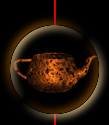 |
|
|
*Specifications. *Components. |
|
Application Components. The application composes of three clearly defined parts:
i) Managing the connections that unite the skull and the tumor. Firstly it permits the establishment of a plan in which the connections will be selected. (Connections plan). After this it allows the connections that unite the skull to the tumor to be selected. The chosen selection is carried out using the information from the skull/tumor figure that is found in the connections plan. Finally the connections are added to the figure. These connections are cylinders of a thickness defined by the user. ii) Managing the layers that form the figure.Initially, the figure is broken down in such a way that the backing surface will be minimised. Next the layers are generated, the thickness is defined by the user. The figure is constructed in the positive side of the Z axis and the plane that defines each layer is in parallel and defined by the X and Y axis. The sum of the information contained in the layers is represented in the solid model. Each layer is defined by a group of poly-lines that represent the outline of the solid model. Next a scale is made for the dimensions of the figure, to counteract the contraction of the piece when the material becomes cold. Finally all of the information is used to generate a file in the CLI format.
iii) Interconnection of the managers This is in charge of supplying the aforementioned managers the information that they need to carry out their functions. In the case of the connections manager, it provides the matrix of voxels predefined by NUT that is composed from materials of different densities. After this the connections manager receives a matrix composed solely of four materials (Space, bone, tumor, and connection). It converts this to another matrix, in this case binary (material or not material), and it feeds it to the layer manager. This application shows the user the figure of the skull and tumor inside of a parallelepiped defined by a matrix of voxels. This allows it to interactively choose the plane of connections. In the moment of the modification of this plane, it visualises this one with the figure of the skull and tumor, and the faces of the parallelepiped. It shows the user the information of the skull/tumor figure that is found in the plane of connections, using this the user can establish whatever extremes of the connections that are desired. It also allows the final thickness of the connections to be chosen. The user can remove any of the connections that have previously been established. It will establish the thickness of the layers that later will be stored in a file in the format CLI whose name will be chosen by the user. During the process the generation of the layers will visualise progressively the content of each one of these i.e. they will visualise the poly-lines that define the outline of the solid material existing in the chosen layer.
About Prosol: seron@posta.unizar.es; fermin@phoebe.cps.unizar.es |