
 |
|||
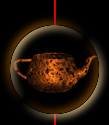 |
|
|
*Specifications. *Components. *Impact areas. |
|
Application Components, NUT Nut is composed of two distinct parts: 1. The image generating algorithm: This allows the visualisation of a scene formed from the light sources, a camera, a court plan, a opacity-colour vector and a represented object: A 3D matrix of voxelised data. The result will be a series of bitmap images.
1.1)Illumination of the matrix from data for the light source, developed from the Heidelberg ray tracing algorithm. 1.2)Traced rays using on algorithm from the 3D generalisation of Bresenhams 2D line tracing algorithm. The specification of the scene is defined by the origin of the coordinates around which the following elements are rotated. The data matrix: This is a three-dimensional matrix that deals with discrete functions of variables. It is formed from voxels, each one stored as a value, constant in it's domain, that defines the characteristic of study (density, opacity, likelihood of activity....) whose value will vary between 0 and 255. The format for storing the matrix data on disc comes from a small heading of 3 points that define the matrix order: Axis X, Y ,Z. In order to continue to store matrix bytes (unsigned char) in linear format, they follow the order; first the lines in the X axis, then the Y axis, then the Z. The geometric centre of the matrix is situated at the origin of the scene coordinates. The voxel relational aspect can also be redefined by the user to take into account an uneven mesh. Light sources: Nowadays there are 8 fixed directional sources for the user to choose from and adjust the intensity. Likewise the ambient light factor. There are 6 perpendicular sources for each face and two more to define the positive and negative diagonals for the matrix. Camera: Defined by the spherical coordinates around the origin, and orientated to make the geometric centre of the matrix. Court plan: Defined by its direct vector which can be orientated anywhere and translated around the data matrix geometric centre. This allows it to be divided into two halves, one of these has zero opacity, allowing the observation of the internal structures and the voxelised object. Vector characteristics: Defined by a 256 element vector that can be associated with all possible values of entry, stored in a voxel, one opacity, and one RGB colour for the back process of ray tracing. (indexation). This allows the manipulation of the variables that define the scene elements using graphical dialogues that are intuitive and easy to use. It is obtained as though it were an image of memory that is viewed in the application, and is possible to store on disc in Windows bmp format. The final implementation of the interface, the same way the integration of the image generating algorithm is done in ANSI C++, is used in the development environment for Microsoft Visual C++ 5.0 that allows the optimisation of code for Windows NT type environments. The interface has been divided in 6 different areas:
The use of materials stands out in the front of areas: A material is defined as a continuous interval of input values that are associated with opacity and colour desired for their external representation. All of these intervals are finally stored in the vector of characteristics that allows a segment of the matrix data to interact with the user, since in any moment it can appear on the screen, together with the data histogram, and the modifications to the vector of characteristics. It is also possible to use the interface to create animated sequences: Throughout the definition of the different 'stills keys' in different instances in time, each of the scene values (illumination, point of view, court plan and materials) are stored, for use later by the interpol program to give different values for the stills. This results in a series of bitmap images that can be stored on disc for later visualisation. The Prosol menu is used for the creation of physical prototypes from volumetric data. (For more information, see 'Prosol Technical Specifications.') The render dialogue. The pixel size of the image is defined in this dialogue, the use of anti-aliasing, the relational aspect of pixels and voxels. I.e. The the final parameters needed to calculate the final image.
About Nut: seron@posta.unizar.es; fermin@phoebe.cps.unizar.es |